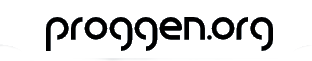Ich habe ein Problem beim einbinden von wxwidgets 2.82 bei Code Blocks 10.05.
Code: Alles auswählen
||=== Hallo, Release ===|
C:\CodeBlocks\wxWidgets-2.8.12\include\wx\chkconf.h|94|error: #error "wxUSE_ANY must be defined, please read comment near the top of this file."|
C:\CodeBlocks\wxWidgets-2.8.12\include\wx\chkconf.h|102|error: #error "wxUSE_CONSOLE_EVENTLOOP must be defined, please read comment near the top of this file."|
C:\CodeBlocks\wxWidgets-2.8.12\include\wx\chkconf.h|126|error: #error "wxUSE_FILE_HISTORY must be defined, please read comment near the top of this file."|
C:\CodeBlocks\wxWidgets-2.8.12\include\wx\chkconf.h|158|error: #error "wxUSE_FSWATCHER must be defined, please read comment near the top of this file."|
C:\CodeBlocks\wxWidgets-2.8.12\include\wx\chkconf.h|182|error: #error "wxUSE_IPV6 must be defined, please read comment near the top of this file."|
C:\CodeBlocks\wxWidgets-2.8.12\include\wx\chkconf.h|360|error: #error "wxUSE_XLOCALE must be defined, please read comment near the top of this file."|
C:\CodeBlocks\wxWidgets-2.8.12\include\wx\chkconf.h|412|error: #error "wxUSE_AUTOID_MANAGEMENT must be defined, please read comment near the top of this file."|
C:\CodeBlocks\wxWidgets-2.8.12\include\wx\chkconf.h|608|error: #error "wxUSE_FILECTRL must be defined, please read comment near the top of this file."|
C:\CodeBlocks\wxWidgets-2.8.12\include\wx\chkconf.h|681|error: #error "wxUSE_HEADERCTRL must be defined, please read comment near the top of this file."|
C:\CodeBlocks\wxWidgets-2.8.12\include\wx\chkconf.h|750|error: #error "wxUSE_INFOBAR must be defined, please read comment near the top of this file."|
C:\CodeBlocks\wxWidgets-2.8.12\include\wx\chkconf.h|854|error: #error "wxUSE_NOTIFICATION_MESSAGE must be defined, please read comment near the top of this file."|
C:\CodeBlocks\wxWidgets-2.8.12\include\wx\chkconf.h|910|error: #error "wxUSE_REARRANGECTRL must be defined, please read comment near the top of this file."|
C:\CodeBlocks\wxWidgets-2.8.12\include\wx\chkconf.h|918|error: #error "wxUSE_RIBBON must be defined, please read comment near the top of this file."|
C:\CodeBlocks\wxWidgets-2.8.12\include\wx\chkconf.h|1030|error: #error "wxUSE_TASKBARICON must be defined, please read comment near the top of this file."|
C:\CodeBlocks\wxWidgets-2.8.12\include\wx\chkconf.h|1078|error: #error "wxUSE_UIACTIONSIMULATOR must be defined, please read comment near the top of this file."|
C:\CodeBlocks\wxWidgets-2.8.12\include\wx\msw\chkconf.h|60|error: #error "wxUSE_INICONF must be defined."|
C:\CodeBlocks\wxWidgets-2.8.12\include\wx\msw\chkconf.h|84|error: #error "wxUSE_TASKBARICON_BALLOONS must be defined."|
C:\CodeBlocks\wxWidgets-2.8.12\include\wx\chkconf.h|1160|error: #error "2.6.X compatibility requires 2.8.X compatibility"|
C:\CodeBlocks\wxWidgets-2.8.12\include\wx\chkconf.h|1504|error: #error "wxDataViewCtrl and wxGrid require wxHeaderCtrl"|
C:\CodeBlocks\wxWidgets-2.8.12\include\wx\chkconf.h|1818|error: #error "DocView requires wxUSE_FILE_HISTORY"|
||=== Build finished: 20 errors, 0 warnings ===|